Introduction:
Node Exporter is a vital component in monitoring systems, providing valuable insights into server metrics and performance. In this blog post, we’ll explore what Node Exporter is, its significance, and provide a step-by-step walkthrough on how to install and set it up.
Definition:
Node Exporter is an open-source Prometheus exporter, designed to collect various system metrics such as CPU, memory, disk, and network usage from Linux and Unix-based systems. The primary goal of this blog is to guide you through the process of installing and configuring Node Exporter to start monitoring your servers effectively.
Node Exporter serves as a crucial tool in the realm of system monitoring and observability. It collects detailed metrics about the system’s health and performance, enabling administrators to identify potential issues, optimize resource usage, and ensure system reliability. Its relevance lies in its ability to provide real-time insights into server operations, facilitating proactive maintenance and troubleshooting.
Installation and Setup:
- Download the Node Exporter Package via wget command:
wget https://github.com/prometheus/node_exporter/releases/download/v1.5.0/node_exporter-1.5.0.linux-amd64.tar.gz
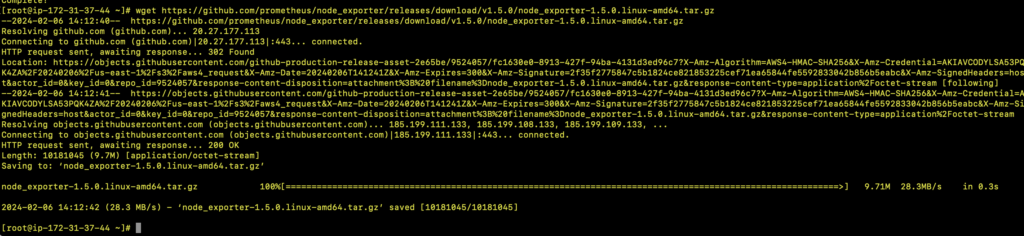
- Next is to Untar the Package:
tar xvf node_exporter-1.5.0.linux-amd64.tar.gz
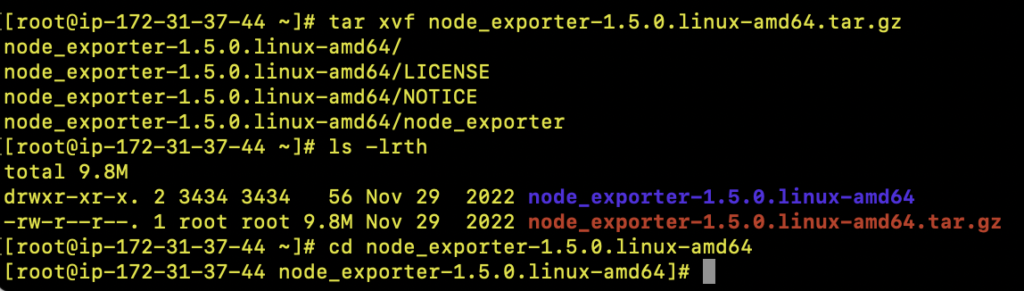
- Go to the directory and Execute the Script
cd node_exporter-1.5.0.linux-amd64
./node_exporter
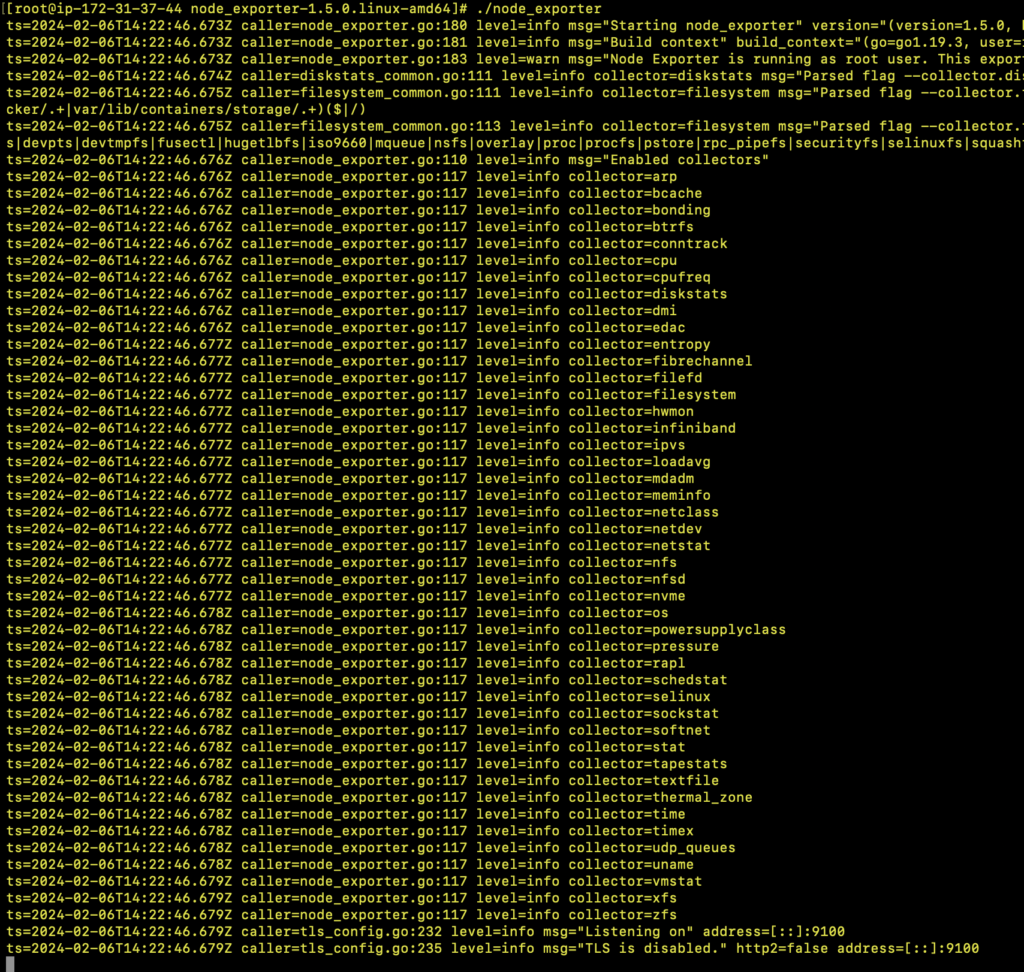
- Validation Test:
Since I’m using AWS EC2, I’ll enter to my browser: <public IP>:9100/metrics
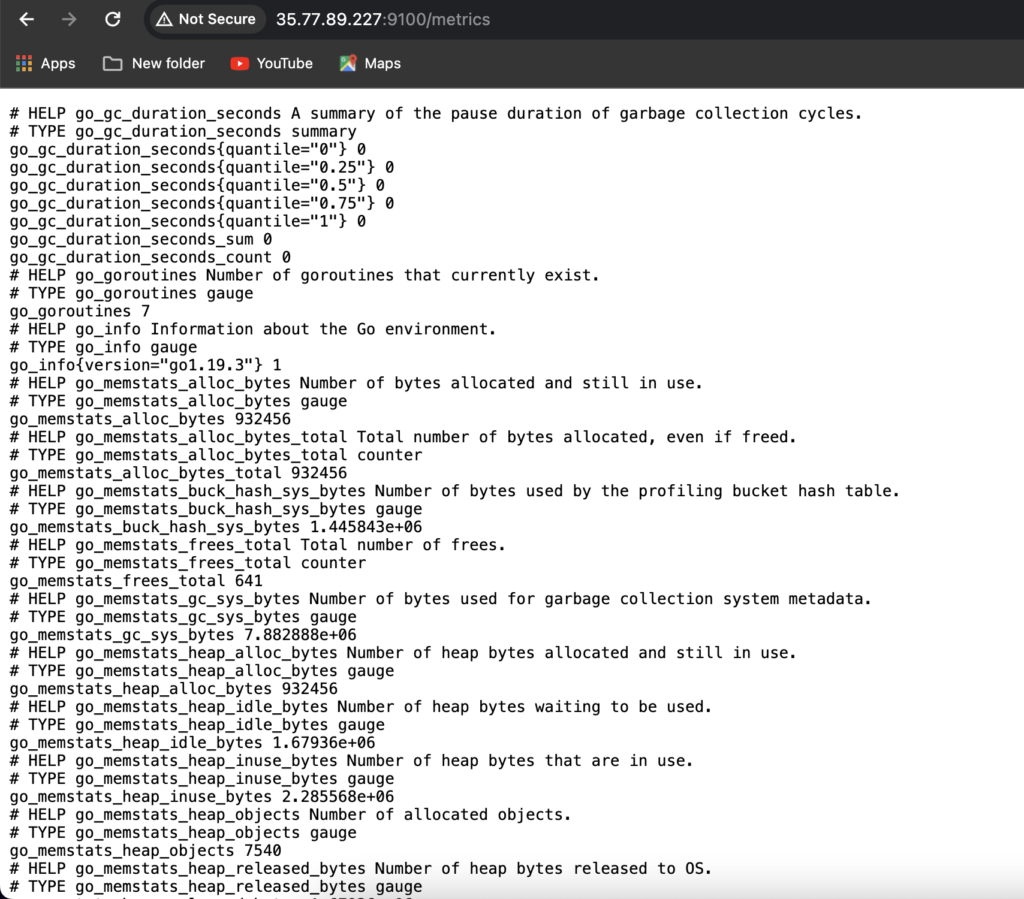
You can use localhost:9100/metrics if you’re using a virtual machine.
Conclusion
In conclusion, Node Exporter plays a crucial role in monitoring server performance and health. By accessing <IP>:9100/metrics endpoint, you will see a wealth of information in a structured format. This endpoint exposes a comprehensive set of metrics, including CPU usage, memory utilization, disk I/O, and network statistics, among others. Each metric is accompanied by detailed labels and values, enabling administrators to gain a deep understanding of their system’s behavior and health. By regularly analyzing these metrics, organizations can proactively identify bottlenecks, troubleshoot issues, and optimize resource allocation to ensure the smooth and reliable operation of their infrastructure. Embracing Node Exporter and harnessing the insights provided by its metrics empowers organizations to make informed decisions, enhance system performance, and deliver exceptional user experiences in today’s dynamic IT landscape.
Related Topics:
Linux Articles:
Tips on How to Pass RedHat Certified Systems Administration Exam
Career Story of a Linux Application Support Engineer: A Journey of Dedication, Resilience, and Excellence
Tips on How to Become a Successful Linux Application Support Engineer
Is Linux in Demand in the Philippines
Unlocking Foundations in Devops: Why Linux is crucial?
Observability Related Topics:
SRE Observability Course
What is Observability?
Deploy Node Exporter as a Daemon Service
Configure Prometheus Service

5 thoughts on “How to Set Up a Node Exporter: A Comprehensive Guide”
Comments are closed.